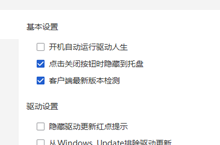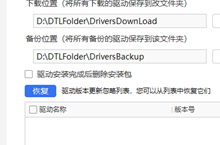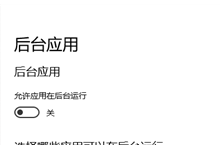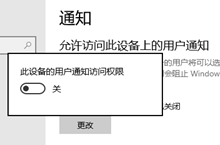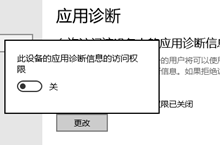Adobe Illustrator怎么使用精确光标
2023-04-17
Adobe Illustrator是一款在线的矢量图形编辑软件,拥有丰富且强大的功能。有小伙伴知道Adobe Illustrator怎么使用精确光标吗,这里小编就给大家详细介绍一下Adobe Illustrator使用精确光标的方法,有需要的小伙伴可以来看一看。
操作方法:
1、点击软件上方工具栏中的"编辑"选项。
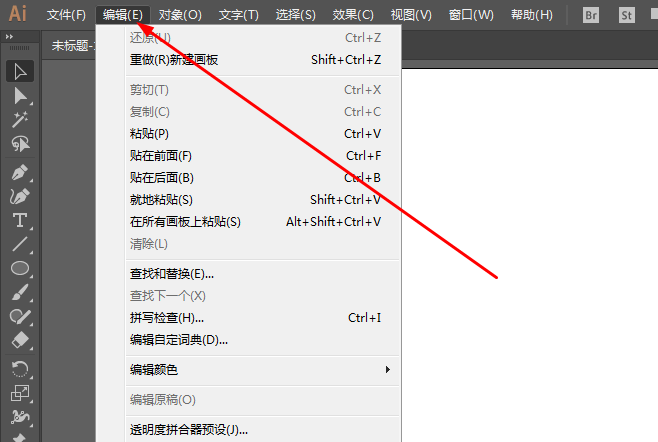
2、接着点击下方列表中的"首选项",再点击其中的"常规"选项。
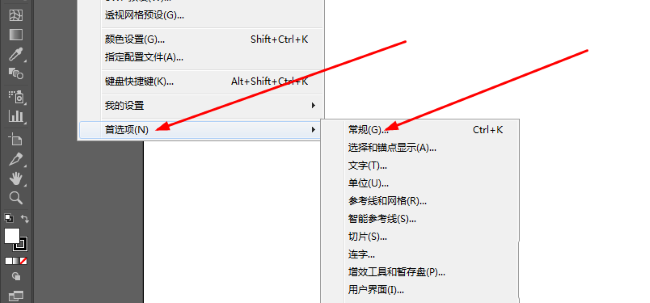
3、在打开的窗口界面中,找到右侧中的"使用精确光标",将其小方框勾选上。
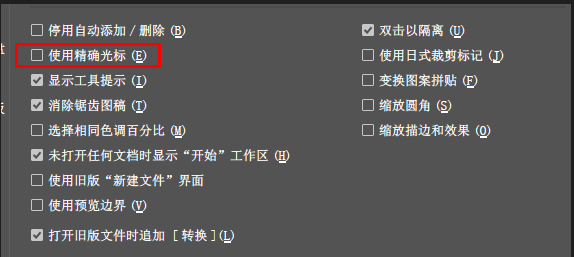
4、最后点击"确定"保存即可。
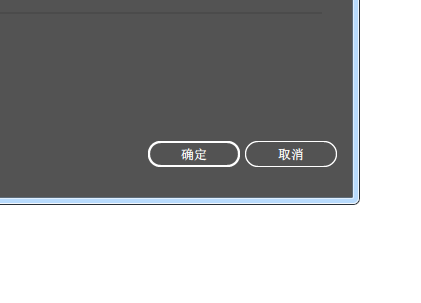
最新教程
-
驱动人生怎么关闭客户端最新版本检测更新:2024-11-16
-
驱动人生怎么设置驱动安装完成后自动删除安装包更新:2024-11-15
-
win10允许应用在后台运行怎么打开更新:2024-11-14
-
win10此设备的用户通知访问权限怎么开启更新:2024-11-13
-
win10此设备的应用诊断信息访问权限怎么打开更新:2024-11-12